Since I’ve been enjoying sharing the various technological implements that I use here at the Media Command HQ, I felt that you might be interested in knowing that I have just added an Amazon Kindle Fire tablet to the arsenal of things that I use to create and control these websites. I had owned a ASUS 7″ tablet in the not too distant past already but ending up giving it to a friend with a more immediate need for the device. My plan to replace this went by the wayside until the night I was purchasing a copy of the brand new Metallica CD and as I walked to the line in Best Buy in Union Square, I noticed that they had racks of Amazon Kindle Fire tablets for $40 apiece. How could I pass that deal up? I couldn’t and I didn’t.
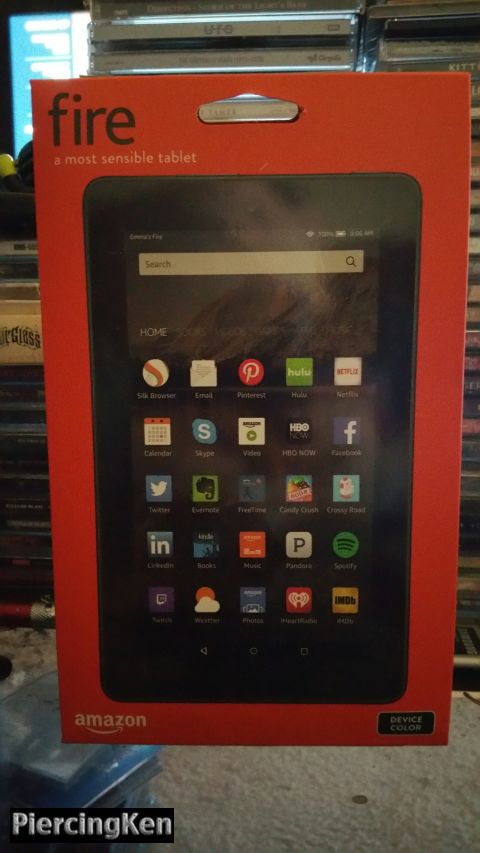
The tablet was also a 7″ sized one and came with 8GB of RAM which was expandable to 128GB of RAM if you wanted to add a MicroSD card to it. I had a spare 16GB MSD and that would serve the purpose for me based on my only really needing this to check the functionality and flow of the two websites. Considering how mobile our every action has become these days its a good idea to keep up with how the outlets are working on a device like this. Just ride the train and you will see that almost every second or third person has a tablet in their hands or a really big mobile phone device. As you can see I’ve opened up one of my recent PiercingMetal.com posts and one that showcases some comic book stuff.
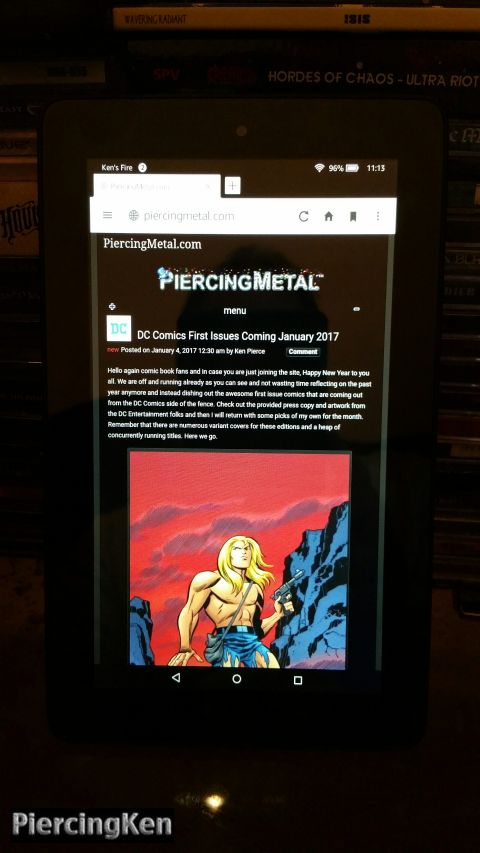
The device is very sharp in display and that was important to me since I want to start reading more of the digital book provisions that I am sent for the review stuff. The comics look awesome in Comixology and if you don’t have one of those accounts yet you should get on it. I think I will talk more about them in a future post so stay tuned. With only 8GB you definitely need an additional card and if you are a big Facebook user, you’ll benefit since you need like three apps to use the darned thing lately. Each android device is unique in that not every app is available on their devices. For instance I use the Lookout AV program on my Galaxy Note 4 mobile, but there isn’t a version for this tablet and I use Avast instead. It’s a bit annoying but what can you do.
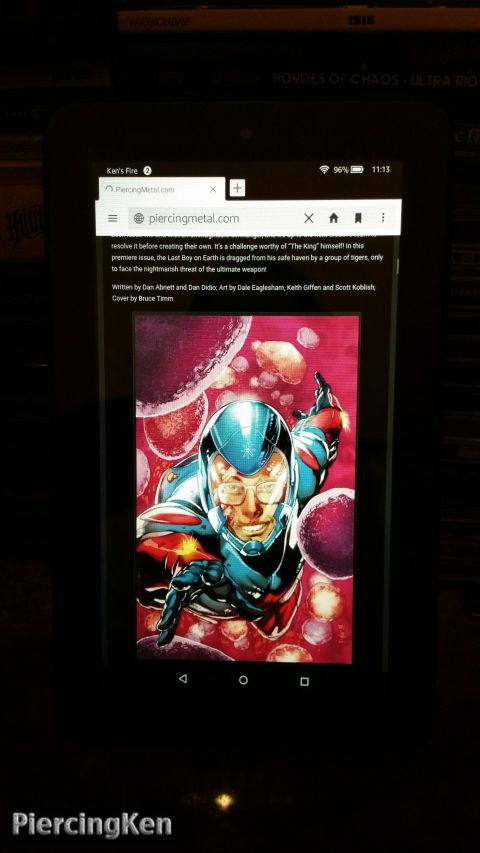
Here’s the visual of this in landscape and I guess I should have opened up Netflix or HBO Go as opposed to my PiercingMetal.com website but you know how I am with the shameless plug. Trust me that both of those streaming mediums look great on this tablet. I have not yet downloaded any movies to watch while offline but think I will give that feature a try and see what its like. I also plan on using more of the social networks that require a little more writing to them here instead of via my phone. Whatever the end result comes to be I hope that we keep you entertained. That’s all I have for now about this topic. Let me know down below if you are using one of these same devices and what apps you are enjoying or games. The free stuff of course since I am not interested in purchasing anything else.
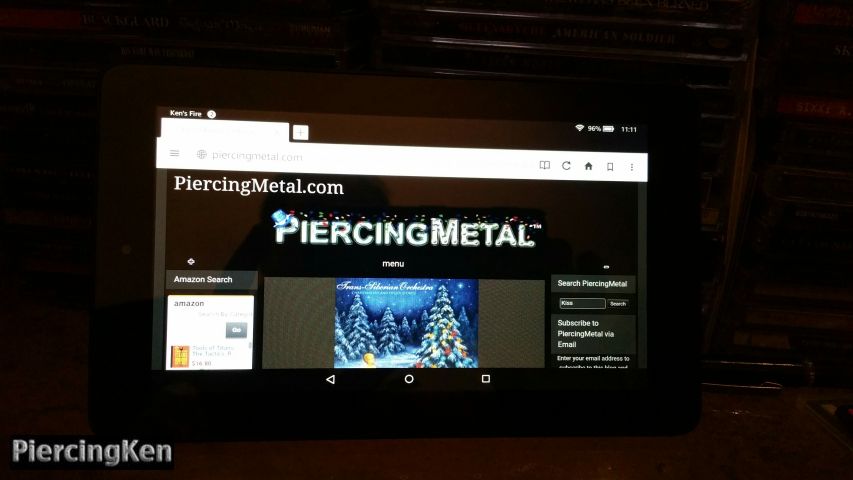
You can order yourself one down with the code below and by doing so will even help keep these websites running since its connected to our Affiliate Program with the company. Don’t worry it doesn’t cost you anything or add more to your price. Thanks for reading.
